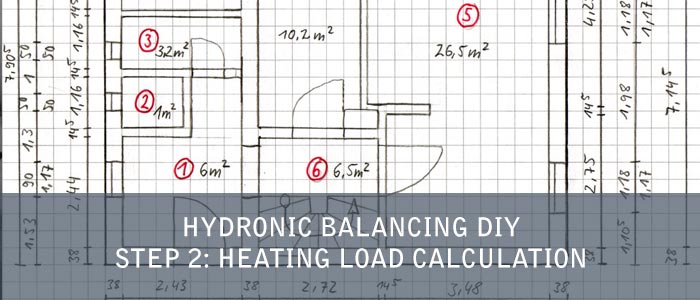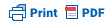| Some of the links on my blog are affiliate links. This means that if you click on the link and buy the item, I will receive a commission at no extra cost to you. My opinion remains unaffected. |
Now that you have digested the basics of hydronic balancing in the first step, let’s move on to calculating the heating load for the building and the respective rooms. Using three example calculations, I’ll show you how you can calculate your heating load in no time at all.
The heating load calculation is a crucial basis for all further steps in carrying out hydronic balancing.
A frequently asked question is: How do I calculate the heating load? As is so often the case, there are several ways to calculate the heating load. I will introduce you to three simplified calculation methods that are used for the approximate determination of the heating load in existing buildings. For new buildings, a detailed heating load calculation is carried out by a specialised company using the actual building data.
- Heating load calculation with the Honeywell heat load app
- Heating load calculation with the Honeywell data slider
- Heating load calculation via the energy classes of buildings
Table of Contents
Preparation for Heating Load Calculation
Before we start calculating the heating load, we compile the building data, look at the floor plans of the building and create a room list. When looking at the floor plans for the example building, it is noticeable that there were many conversions in the course of the refurbishment. The room areas in this example are therefore partially estimated.
Building Data
Given:
- Detached house,
- Built in 1935,
- renovated in 2005 (façade, roof, windows, heating)
- Climate zone: -14 °C (Outdoor design temperature)
- Total area (heated): 99 m²
- Room height with ceiling ground floor: 2.5 m
- Room height with ceiling upstairs: 2.5 m
Tip : You can find out your outdoor design temperature (for germany) and your postcode on the following website of the German Heat Pump Association.
Room List
Ground floor (EG)
- Room 1: Entrance hall, 2 exterior walls, 1 window, 1 exterior door, room surface area: 6 m²
- Room 2: Guest WC, 1 exterior wall, 1 window, Room surface area: 1 m²
- Room 3: Laundry room, 1 exterior wall, 1 window, Room surface area: 3.2 m²
- Room 4: Kitchen, 1 exterior wall, 1 window, floor space: 10.2 m²
- Room 5: Living room, 3 exterior walls, 3 windows, 1 exterior door, room surface area: 26.5 m²
- Room 6: Hallway and staircase, 1 exterior wall, 1 window, Room surface area: 6.5 m²
Upper floor (OG)
- Room 7: Bedroom, 2 exterior walls, 1 window, room surface area: 7.9 m²
- Room 8: Bathroom, 2 exterior walls, 1 window, Room surface area: 5.7 m²
- Room 9: Office, 2 exterior walls, 1 window, room surface area: 13.2 m²
- Room 10: Guest room, 2 exterior walls, 1 window, floor space: 8.6 m²
- Room 11: Corridor and staircase, 2 exterior walls, 2 windows, room surface area: 10.2 m²
With the existing building data, we can now start to determine the heating load.
Heating Load Calculation with the Resido Heat Load App (formerly Honeywell)
One of the simplest and most efficient ways to perform an approximate calculation of the heating load in accordance with DIN EN 12831 is with the free heating load app from Resido (formerly Honeywell). The heating load app can be downloaded free of charge from the Google Playstore for Android and the Apple Apps Store for iOS. Below you will find a short video by me (in german, but you can activate automatic generated subtitles in your language) and written instructions for the app.
Note: In the following images, the texts are in German. However, I think that you can follow the procedure in the app directly.
In the following, I would like to show you how you can determine the heating load via the app using an example room. Firstly, a new project is created in the app and the project data is entered. You are asked for the project name, the client, the order number, the outdoor design temperature and the temperature spread between the flow and return. The first room can then be created.
Tip on the outdoor design temperature: The outdoor design temperature can now be determined directly in the app using the current location.
Tip for flow and return temperatures : For the temperature spread, you can enter the desired flow and return temperature for the design case. In the following table you will find some examples of system temperatures for different heat generators:
| Heat generator | Flow | Return flow | Spreading | System temperature |
| Low temperature boiler | 75 °C | 55 °C | 20 K | 75/55 |
| Condensing boiler | 50 – 75 °C | 35 – 55 °C | 15 – 20 K | 50/35, 60/40, 75/55 |
| Heat pump | 35 – 55 °C | 30 – 45 °C | 5 – 10 K | 35/30, 45/35, 55/45 |
Note: For hydronic balancing, high temperature spreads of 15 to 20 Kelvin are aimed for with low-temperature and condensing boilers in order to achieve a high heat flow. Heat pumps, on the other hand, run more efficiently at low flow temperatures, so that only a low spread of between 5 and 10 Kelvin is aimed for.
Example Calculation with Heating Load App for the Anteroom
You can read the values I have stored in this PDF file. The first step is to enter the room data:
- Room name: Anteroom
- Room height: 2.5 m
- Room temperature: 20 °C
You can assume the following room temperatures for calculating the heating load. These are stored as “standard values” in DIN EN 12831.
| Room type | Room temperature |
| Living rooms and bedrooms | 20 °C |
| Rooms that are used without clothing (e.g. bathrooms) | 24 °C |
| WC rooms | 20 °C |
| heated ancillary rooms outside flats (e.g. corridors and stairwells) | 15 °C |
After entering the basic data, we start with the air exchange rate of the room and have various options here. I have opted for “normal room utilisation, tight windows” and entered the floor area of 6 m². The result is 86.7 W.
Next, I entered the area for the floor of the room as 6 m². This is a floor “adjacent to an unheated room” which corresponds to the structure “wooden beam/reinforced concrete ceiling, closed air space or slag fill, with impact sound”. The result is 127.5W.
The area to the ceiling/roof can be neglected for the example room, as this is adjacent to a heated room.
Update: 12 June 2017: Thanks to Stefan T. for his tip in the comments: The app does not enter the net areas of the walls, but the gross areas. Windows and doors are deducted from the gross area by the app.
In the next step, I entered the external wall. This is minus the window and door areas:
(0.38m 2.43m 0.19m 0.38m 2.44m 0.725m) * 2.5m = 16.4m²
Area minus window and door: 16.4m² – 1.05m² – 1.76m² = 13.6m²
For the outer wall I chose “brick, sand-lime brick, approx. 6 – 10 cm thermal insulation”. The result is 137.6 W.
The window has “double glazing” and an area of:
0.9 m * 1.17 m = 1.05 m².
The result is 98.2 W.
For the door, I have chosen a “heavy wooden door” with an area of:
0.9 m * 1.17 m = 1.05 m².
The result is 164.6 W.
If you add up the individual values, you arrive at the room heating load ![]() = 614 W. This results in a specific value of 102.6 W/m² for the 6 m² anteroom.
= 614 W. This results in a specific value of 102.6 W/m² for the 6 m² anteroom.
Even if this value appears comparatively high at first glance, it must be remembered that we have a comparatively high proportion of outdoor areas at approx. 50 % and the value is therefore quite plausible.
Summary of the Room Loads Determined by App:
Ground floor (EG)
My book recommendations:
* Affiliate Link - Last updated prices on 2024-04-27 / Picture source: Amazon affiliate program
- Room 1: Entrance hall, 2 external walls, 1 window, 1 external door, room load: 614 W
- Room 2: Guest WC, 1 external wall, 1 window, room load: 102 W
- Room 3: Utility room, 1 external wall, 1 window, room load: 172 W
- Room 4: Kitchen, 1 external wall, 1 window, room load: 539 W
- Room 5: Living room, 3 external walls, 3 windows, 1 external door, room load: 1882 W
- Room 6: Hallway and stairwell, 1 external wall, 1 window, room load: 371 W
Upper floor (OG)
- Room 7: Bedroom, 2 external walls, 1 window, room load: 728 W
- Room 8: Bathroom, 2 external walls, 1 window, room load: 652 W
- Room 9: Office, 2 external walls, 1 window, room load: 583 W
- Room 10: Guest room, 2 external walls, 1 window, room load: 781 W
- Room 11: Corridor and stairwell, 2 external walls, 2 windows, room load: 922 W
Total Heating Load
Total heating load ![]() = 7351W
= 7351W
With the help of the Honeywell heating load app, it is quite easy to determine the sum of all rooms. In the app, the room loads are always rounded down so that the total heating load is 7346 W by adding the individual values.
In the overall result, however, the decimal numbers are taken into account, so that we have a total heating load ![]() of 7351 W . With a total heated area of 99 m², this corresponds to a specific heat requirement of 74.25 W/m² . You can read the stored data for the example building again in this PDF file .
of 7351 W . With a total heated area of 99 m², this corresponds to a specific heat requirement of 74.25 W/m² . You can read the stored data for the example building again in this PDF file .
Heating Load Calculation with the Honeywell Data Slider
Note: The Honeywell data slider is no longer in production. We therefore recommend calculating with the Resido heating load app. Nevertheless, I would still like to show you in this section how the heating load was determined using the data slider, as this data is used as the basis for further calculations. When I wrote the original series of articles, the app did not yet exist.
The Honeywell heating load data slider (Figure 11) was developed for the simplified calculation of the heating load in existing buildings. It is based on the specifications of DIN EN 12831 and a simplified calculation method developed at the Ostfalia University of Applied Sciences.
Prof Dr Dieter Wolff and his colleagues supported the development of the heat load data slider, which can be obtained free of charge from Honeywell. The package contains the data slider, instructions, a pen for setting the values (see Figure 12) and a table for entering the values.
Using the data slider, I will show you below how to calculate the heating load of a room. The scale indicates the range of the slide rule from which the heating load is determined. The overview of the other calculations can be seen in the completed data sheet (Figure 13).
Example Calculation Room 1: Anteroom
- Air change: normal room utilisation, tight windows Area: 6 m² Scale 3 = 110 W
- Door: to outside air, heavy door Area: 0.9 m * 1.96 m = 1.76 m² Scale 6a = 110 W
- Window: on outside air, double thermal insulation glass Surface area: 0.9 m * 1.17 m = 1.05 m² Scale 7a = 100 W
- Floor: in unheated cellar, reinforced concrete with impact sound and screed Area: 6 m² Scale 10b = 110 W
- Wall: on outside air, outside wall with 6…12 cm thick insulation layers Area: (0.38 m 2.43 m 0.19 m 0.38 m 2.44 m 0.725 m) * 2.5 m =16.4 m² Area minus windows and door: 16.4 m² – 1.05 m² – 1.76 m² = 13.6 m² Scale 11a = 200 W
Room heating load ![]() = 630 W This results in a room load of 630 W for the 6 m² anteroom, which corresponds to a specific value of 105 W/m².
= 630 W This results in a room load of 630 W for the 6 m² anteroom, which corresponds to a specific value of 105 W/m².
At first glance , this value seems rather high for a refurbished old building . However, it must be said that, on the one hand, we have a large proportion of areas with direct contact to the outside air (approx. 50 %) and on the other hand, the heating load data slider is somewhat inaccurate for small areas. Nevertheless, determining the heating load with the data slider was a real alternative to estimating according to building age classes. The other room loads for the building are shown in Figure 13.

Summary of the Room Loads Determined by Data Slider:
Ground floor (EG)
- Room 1: Entrance hall, 2 external walls, 1 window, 1 external door, room load: 630 W
- Room 2: Guest WC, 1 external wall, 1 window, room load: 90 W
- Room 3: Utility room, 1 external wall, 1 window, room load: 130 W
- Room 4: Kitchen, 1 external wall, 1 window, room load: 610 W
- Room 5: Living room, 3 external walls, 3 windows, 1 external door, room load: 1830 W
- Room 6: Corridor and stairwell, 1 external wall, 1 window, room load: 380 W
Upper floor (OG)
- Room 7: Bedroom, 2 external walls, 1 window, room load: 550 W
- Room 8: Bathroom, 2 external walls, 1 window, room load: 410 W
- Room 9: Office, 2 external walls, 1 window, room load: 990 W
- Room 10: Guest room, 2 external walls, 1 window, room load: 670 W
- Room 11: Corridor and stairwell, 2 external walls, 2 windows, room load: 680 W
Total Heating Load
Total heating load ![]() = 6970 W
= 6970 W
Using the Honeywell data slider, it was now relatively easy to determine the heating load of the individual rooms. The sum of all room loads results in a total heating load ![]() of 6970 W, which corresponds to a specific heat requirement of 70.40 W/m² for a total heated area of 99 m².
of 6970 W, which corresponds to a specific heat requirement of 70.40 W/m² for a total heated area of 99 m².
Heating Load Calculation using the Energy Classes of Buildings
The second option for calculating the space heating load is via the specific heat requirement in watts per square metre (W/m²) according to the energy class of the building (see DeltaQ – Energy classes of buildings). These are graded as follows:
- 130 – >200 W/m² Buildings without thermal insulation from before 1977
- 70 – 130 W/m² Buildings according to the 1977 Thermal Insulation Ordinance
- 60 – 100 W/m² Buildings in accordance with the 1982 Thermal Insulation Ordinance
- 40 – 60 W/m² Buildings in accordance with the 1995 Thermal Insulation Ordinance
- 30 – 50 W/m² Buildings according to EnEV 2002
- 25 – 40 W/m² Low-energy house
- 15 – 30 W/m² Ultra-low-energy house (three-litre house)
The building classes can also be further simplified as shown below:
- 120 W/m² Old building, without special thermal insulation
- 60 – 100 W/m² Buildings with normal thermal insulation
- 40 – 60 W/m² New building according to thermal insulation ordinance 1995
- 30 – 50 W/m² New building according to thermal insulation/ EnEV 2002
Determination of the Specific Heat Requirement
Estimating the specific heat requirement for a renovated old building requires some experience. Therefore, if you are unsure, you should seek the advice of a specialised company. My assumption for the example building is a specific heat requirement of ![]() = 60 – 80 W/m², which results from the following assumption:
= 60 – 80 W/m², which results from the following assumption:
- The example building was built in 1935 and refurbished in 2005.
- The façade and roof were insulated, new windows were installed and the heating system was replaced.
- Even though the building was renovated to make it more energy efficient in 2005, there is still increased heat loss through the areas that were not renovated to make them more energy efficient, such as the cellar and doors.
With the aforementioned assumption of ![]() = 60 – 80 W/m², the following specific room heating loads result. Rooms with a large proportion of external components are rated worse than rooms with a small proportion of external components.
= 60 – 80 W/m², the following specific room heating loads result. Rooms with a large proportion of external components are rated worse than rooms with a small proportion of external components.
Ground floor (EG)
- Room 1: Entrance hall, 2 external walls, 1 window, 1 external door, room area: 6 m² specific room heating load: 6 m² * 80 W/m² = 480 W
- Room 2: Guest WC, 1 external wall, 1 window, room area: 1 m² specific room heating load: 1 m² * 60 W/m² = 60 W
- Room 3: Utility room, 1 external wall, 1 window, room area: 3.2 m² specific room heating load: 3.2 m² * 60 W/m² = 192 W
- Room 4: Kitchen, 1 external wall, 1 window, room area: 10.2 m² specific room heating load: 10.2 m² * 60 W/m² = 612 W
- Room 5: Living room, 3 external walls, 3 windows, 1 external door, room area: 26.5 m² specific room heating load: 26.5 m² * 80 W/m² = 2120 W
- Room 6: Corridor and stairwell, 1 external wall, 1 window, room area: 6.5 m³ Specific room heating load: 6.5 m² * 60 W/m² = 390 W
Upper floor (OG)
- Room 7: Bedroom, 2 external walls, 1 window, room area: 7.9 m² specific room heating load: 7.9 m² * 80 W/m² = 632 W
- Room 8: Bathroom, 2 external walls, 1 window, room area: 5.7 m² specific room heating load: 5.7 m² * 80 W/m² = 456 W
- Room 9: Office, 2 external walls, 1 window, room area: 13.2 m² specific room heating load: 13.2 m² * 80 W/m² = 1056 W
- Room 10: Guest room, 2 external walls, 1 window, room area: 8.6 m² specific room heating load: 8.6 m² * 80 W/m² = 688 W
- Room 11: Corridor and stairwell, 2 external walls, 2 windows, room area: 10.2 m² specific room heating load: 10.2 m² * 60 W/m² = 636 W
Total Heating Load
specific total heating load ![]() = 7329 W
= 7329 W
With the help of specific values, we have succeeded in determining the specific heating load of the individual rooms. The sum of all room loads results in a specific total heating load ![]() of 7329 W, which corresponds to a specific heat requirement of 74.03 W/m² for a total heated area of 99 m².
of 7329 W, which corresponds to a specific heat requirement of 74.03 W/m² for a total heated area of 99 m².
Conclusion
Above, three options were shown which illustrate the simplified calculation of the heating load in existing buildings. Interestingly, the deviation of the total heating loads is only 5 %. However, if we take a closer look at the space heating loads of the individual rooms, deviations of up to 30 % arise (for example: Room 1: Anteroom – 630 W to 480 W). These deviations per room are equalised across all rooms in all methods, so that the total heating loads ultimately show only a slight deviation. However, as we are trying to optimise a heating system, the heating load calculation for each room is important for comparison with the existing radiators.
Note: For more accuracy in the approximate heating load calculation, you should therefore definitely use the heating load app instead of calculating with specific values.
Initially, less additional work is required to record the data, but this can prove to be a time advantage in retrospect. In the next steps of the series “Doing hydraulic balancing yourself”, I will use the room heating loads from the calculation with the Honeywell data slider, as I have explained the function of the app at a later stage.
With the data we have now obtained, we will be able to take the next step in hydronic balancing and start recording the radiator data. If you have any questions, suggestions or criticism, please use the comments function.
Overview of the series:
- Hydronic Balancing DIY – Example for a detached house
- Hydronic Balancing DIY – Step 1: Fundamentals
- Hydronic Balancing DIY – Step 2: Heating Load Calculation
- Hydronic Balancing DIY – Step 3: Data Recording
- Hydronic Balancing DIY – Step 4: Calculate Radiator Output
- Hydronic Balancing DIY – Correction: Floor heating or floor heating?
- Hydronic Balancing DIY – Step 5: Calculate volumetric flow rate
- Hydronic Balancing DIY – Step 6: Presetting the radiator valves
- Hydronic Balancing DIY – Step 7: Calculate heating pump
Related articles outside the series:
- What is hydronic balancing?
- How do Thermostatic Radiator Valves work?
- Calculation of old radiators in stock
- What does a hydraulic balance cost?
Important: Before you start with the instructions for hydronic balancing, I would like to point out that the procedures described here are based on my personal experience and my personal train of thought. Trying out and implementing the procedures described is entirely at your own risk and responsibility. I do not accept any responsibility. Furthermore, I recommend that you always have the calculated values checked by a specialised company or engineering firm. Because even if the method described here seems simple, calculation errors can always creep in.
Best regards, Martin
Further links and sources:
Resido heating load app – Google Play
Resido heating load app – Apple Store
Honeywell – Heat load data slider
TGA Fachplaner – Heat load data slider
DeltaQ – Energy classes of buildings
DeltaQ – Heating load calculation